With the demand for high-bandwidth access exploding, the need for fiber optic networks has never been higher.
An essential but often overlooked part of any fiber optic network is the fiber optic cables that keep everything connected.
You might be curious about how to test a fiber optic cable. Or, what are the best methods and tools to use?
We’ll explain why it’s vital to test fiber optic cables, the three most popular methods, and when you should use them.
Related: Fiber Optic Connectors – Identification Guide
Why It’s Important to Test Fiber Optic Cables
Regularly testing fiber optic cables helps minimize network downtime, lengthens the network’s longevity, reduces maintenance requirements, and helps support network reconfiguration and upgrades.
These factors significantly add to the fiber optic network’s long-term performance, manageability, and reliability.
Are you ready to talk with C&C about more sustainable data centers? Click here to contact us!
Fiber Optic Cable Testing Methods
The principle reason for testing fiber optic cable is to verify continuity and look for attenuation.
The three standard methods for testing fiber optic cabling are a visible light source, power meter and light source, and optical time domain reflectometer (OTDR).
Visible Light Source
Using a visible light source tests the continuity of fiber optic cabling. Because fiber optic transmissions work in the infrared portion of the electromagnetic spectrum, they are invisible to the naked eye.
We can use visible light sources for troubleshooting and testing fiber optics networks. These types are visual fault finders or visible fault locators.
If you’re going to test fiber optic cabling, here are some suggested procedures.
Steps for Using a Visible Light Source to Test Fiber Optic Cabling
- Connect your fiber optic flashlight to one end of a strand of fiber (with most fiber optic flashlights, you must terminate the fiber).
- Take a look at the opposite end. But, don’t look directly at the end of the active fiber optic strand as the laser light emitted can cause severe damage to the eyes.
- If you don’t see the light visibly coming out of the other end, there is an issue or a break somewhere along the length of the fiber optic cable. You can often see the fault’s glowing red location from the visible light source.
- Document the results of your testing for that segment of fiber optic cable.
Power Meter and Light Source Testing (One Jumper)
Power meter and light source testing are frequently referred to as the one-jumper method. The jumper method is the most accurate way to measure attenuation or end-to-end signal loss over a fiber optic cable.
We’ve listed the TIA/EIA – 568 insertion loss limit for connector pairs and splices. Specific installation or protocols will require stricter limits.
TIA/EIA Specification Limits for Connector Pairs and Splices
| Element | Insertion Loss Limit |
| Connector Pair | <0.75 dB at all wavelengths |
| Splice | <0.3 dB at all wavelengths |
You should compare the test results with the link attenuation allowance using the formula below:
The link attenuation allowance (dB) = cable attenuation allowance (dB) + the connector insertion loss allowance (dB) + splice insertion loss allowance (dB)
Steps for Testing Fiber Optic Cable With the One Jumper Method
- Start by disconnecting any active equipment.
- Use a suitable light source for single-mode fiber (1310 nm or 1550 nm) or multimode fiber (850 nm or 1300 nm) and a power meter.
- Calibrate your equipment before performing each test by following the equipment manufacturer’s directions. Then verify you are using the proper wavelength to set the source and meter.
- Find the correct size test jumpers and coupler, which came with the light source and power meter kit.
- Connect the correct-sized jumper to the optical source and the optical power meter, turn the unit on and record the reference power reading (Pref) displayed in dBm.
- Using an adapter, insert test jumper number 2 between the jumper you used in step 5 and the optical power meter. Then verify that the attenuation that the second jumper added is not greater than 0.75 dB.
- Disconnect the two jumpers at the adapter. Next, connect the optical source/ test jumper 1 to one end of the fiber optic cable you are testing.
- Connect the optical power meter/ test jumper 2 to the other end of the fiber optic cable you’re testing.
- Document the test power (Ptest) reading and subtract that from the reference power reading (Pref) you recorded in step five.
- The result is the end-to-end Attenuation (dB) = Pref-Ptest.
- Document the end-to-end results for the fiber optic segment you just tested.
Related: Data Center Cabling Best Practice Guide
Optical Time Domain Reflectometer Testing (OTDR)
Using optical time domain reflectometer testing, you’ll measure the length of the fiber optic cable, attenuation, and any events occurring on that fiber segment. Events are splices, stress points, or breaks that cause unacceptable amounts of attenuation on the length of the fiber.
OTDR testing does this by emitting pulses of light down the fiber optic cable and measuring the power and timing of the light reflected to the OTDR. Then, it takes that information to display a trace of the events and the fiber, representing a graph of the amount of power used versus the difference.
OTDR testing only needs access to one end of a fiber segment to perform its testing. However, because OTDR is an indirect method of measuring, it is not as accurate for measuring attenuation as a light source and power meter.
OTDR is particularly helpful in troubleshooting thanks to its ability to display a graph of events along that fiber segment.
An OTDR can test at specific wavelengths for either single mode or multimode fiber, much like a light source and power meter.
Related: 8 Data Center Trends Changing the Industry
Use Different Fiber Testing Methods for Different Purposes
Regularly testing fiber optic cables is an integral part of the maintenance process and can help ensure the network’s longevity and system uptime.
Three main testing methods can help discern different issues along a segment of fiber optic cabling.
A visible light source is a great way to find a fault along a fiber optic cable quickly.
A power meter and light source is the best option when looking for and recording the most accurate attenuation levels over a fiber optic cable segment.
OTDR is an excellent tool for troubleshooting issues because of its ability to provide a graph of events along a fiber optic line.
By using a combination of all three methods, you should be able to have the ability to quickly isolate and diagnose issues with your fiber optic cabling and take the necessary steps to upgrade or replace it.
Last Updated on June 8, 2023 by Josh Mahan

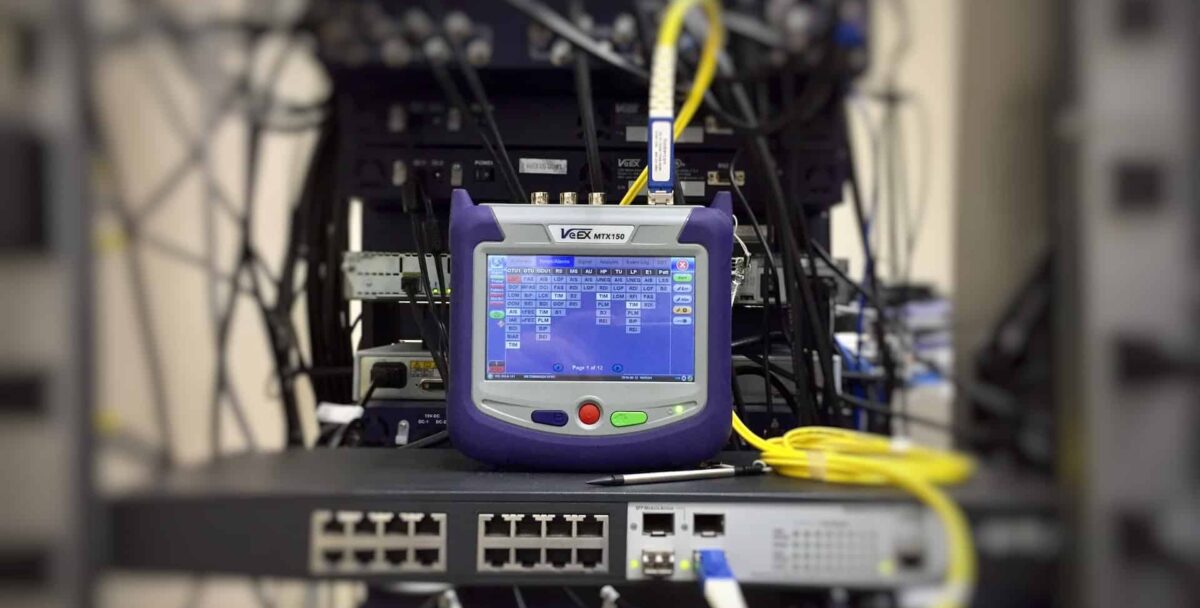
![Best data center racks Best data center racks [buyer’s guide]](https://cc-techgroup.com/wp-content/uploads/2021/08/best-data-center-racks-1024x576.jpg)

