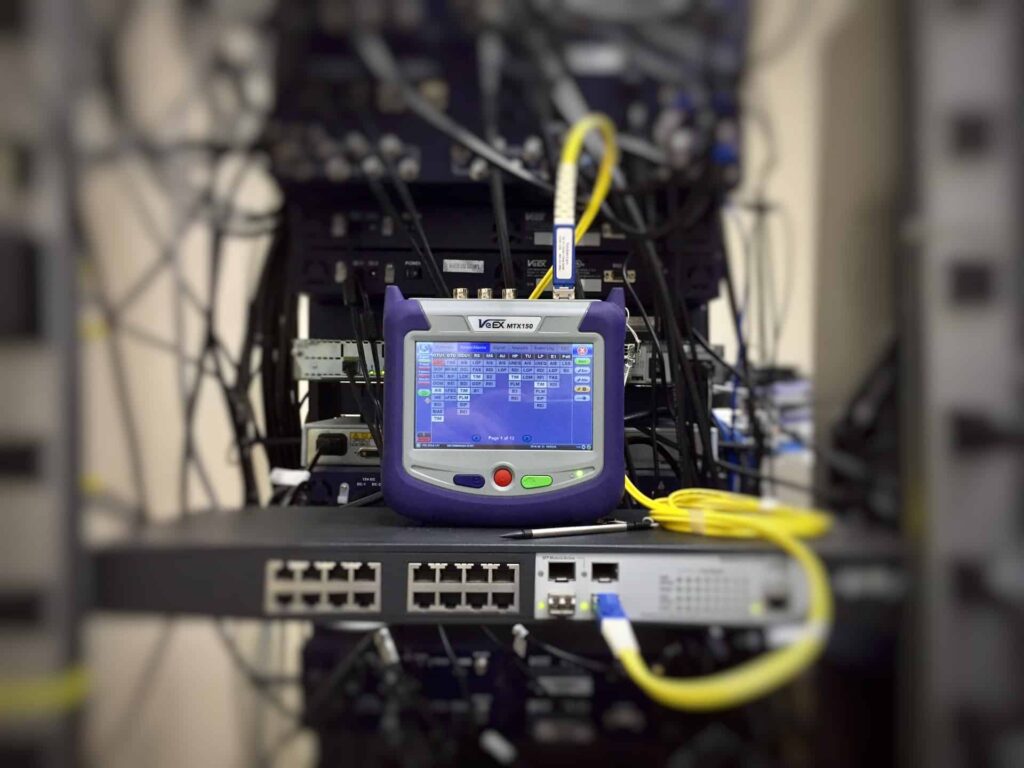Data centers are in a constant state of adapting and changing. For instance, when a single server stops working – the entire world can feel like it stops turning.
As such, data centers need reliable backups to keep businesses running in the event of a storm, breach, or power outage. Choosing the right backup system in advance will keep you from losing valuable information or hardware during a worst-case scenario. Also known as ‘redundancy’, this feature separates durable businesses from their struggling counterparts.
We’re going to break down the differences between N, N+1, and 2N redundancy so you can protect what’s most important. We’ll also touch on disaster recovery plans and the benefits of cooling systems so you can enjoy the full package.
The Rapid Growth of Data Centers
Let’s start by analyzing the needs of today’s data centers. Data centers today are relied upon as the backbone of not just businesses, but entire economies.
Did you know the amount of data created and copied will jump from 59 ZB to nearly 150 ZB in just a few years? The data center’s power for managing, distributing, and preserving information is proceeding at a lightning-fast pace. This growth coincides with the increasing consumer demand for quickly delivered information and reliable services.
The year 2020 saw consumers spending a record-shattering $790 billion through e-commerce, only partially boosted by the pandemic. The convenience of communicating and buying online was always an upward slope destined for new heights. Seeking out better backup systems for your data center is how you put your primary audience first.
The Importance of Data Center Redundancy for Your Business
back-up systems are vital for a variety of electronics. Your phone can provide backups for your photos, just like your home computer can be backed up on an external hard drive.
The sheer power and volume of the data center mean you’ll need a more extensive backup than usual. You also need to pay much closer attention to the kind of information you’re backing up and when. This distinction is made across hot, cold, and warm sites.
Why Does Your Business Need to Stay Running 24/7?
Do you worry about going offline and seeing your customers turn to the competition? This is just one more reason to invest in a compatible redundancy system to keep your business running around the clock.
It’s not just your consumers that feel the sting of an offline business, either. A data center that automatically shuts down has to be tended to by several professionals to come back online. This stress is then compounded by the damage control needed afterward, particularly if any data has been compromised or lost.
Keeping your business online 24/7 is convenient and canny.
Related: What Is A Power Distribution Unit (PDU)?
Defining N Redundancy
While all these terms can seem confusing at first, they’re pretty logical. N Redundancy refers to a data center that has the most basic backup system in place.
If you want a straightforward package to keep your data center running at full capacity — nothing more and nothing less — you’ll want N Redundancy. This definition also includes features such as:
- A minimum of one backup component
- Cooling units
- Generator
N Redundancy will not include any components that can make the data center run at a higher capacity. This can be a practical choice for smaller businesses with a history of working well with the baseline necessities.
Anything beyond the most basic necessities leads us to:
Defining N+1 Redundancy
Whereas N Redundancy is straightforward, N+1 Redundancy adds a few more layers to the mix. N+1 Redundancy is similar to N Redundancy, but with additional components that will counteract equipment failure.
It’s important to distinguish between hardware failure and software failure. Hardware failure refers to the physical components of a data center and can look like this:
- A broken cooling fan
- Melted internal parts
- Battery failure
Software failure refers to the software programs needed to run the internal processes of the data center, which can look like this:
- Glitching
- Cyberattacks
- Misconfiguration
Your data center should always be reviewed for improvement. C&C Tech provides the very best project managers, procurement specialists, and designers for businesses of all sizes.
Defining N2 Redundancy
Now for one of the sturdiest and most reliable backup systems out there. Also known as N+N Redundancy, the N2 Redundancy system is entirely self-sufficient: it’s able to recreate the downed data center at any time.
This system gives you a mirror copy of the original data center ready to go with all its surrounding operational needs. This is extremely useful in the event of a surprise power outage that can take multiple systems offline. When you don’t have a timetable to diagnose the problem, having an immediate backup will save you precious dollars lost.
The benefits don’t end there. You can immediately bring your data center online again with N2 Redundancy, then return to the original for repairs behind-the-scenes.
N2 Redundancy is a must-have for larger businesses that rely on several data centers to execute their services. This backup system provides much-needed wiggle room to address major disasters with ease.
Related: Single-Phase vs. Three-Phase Power [Ultimate Guide]
Defining N2 + 1 Redundancy
“Wait, you can go even higher than that?”, you may be wondering. Absolutely. While N2 Redundancy is practical for most businesses, N2 + 1 Redundancy is a powerhouse.
The N2 + 1 Redundancy system has what is known as a ‘fault-tolerant benefit. It has the mirror image of the N2 Redundancy, but even more components to allow for ongoing maintenance. This system is the most expensive option on the list, but for a good reason! It’s practically foolproof.
Why would you choose N 2 Redundancy over N2 + 1 Redundancy? Aside from price, the N2 + 1 Redundancy allows for greater mobility between data centers. It has its own backup system in the event of an additional failure. While such an extreme scenario sounds rare, you can never be too careful with your information on the line.
Which backup System Should Your Business Use?
You may feel tempted to go straight for an N2 + 1 Redundancy system for its reliability in a pinch. This choice may not be the best option, as you also have to consider price and maintenance.
How often do you commit to maintenance on your data centers? How much did a power outage or data breach cost you? These questions will steer you toward the right decision so you can appropriately scale your business without sacrificing safety.
Very Small Businesses and Start-Ups Should Consider N Redundancy
N Redundancy is considered reliable for very small businesses that don’t have much staff for maintenance. It’s still capable of providing a mirror image and necessities to keep a system online until an error is fixed.
Start-ups with a limited budget should also consider this more basic backup system until they feel confident in scaling their operations. Upgrading to an N +1 or 2N can be done with larger budgets or expansions.
Medium-To-Large Businesses Should Consider N+1 Redundancy
For larger businesses that can afford the extended maintenance of a more complex backup system, the N+1 Redundancy is a shoo-in. Its ability to provide both a mirror image and additional working components provides everyone peace of mind.
Maintaining your operations online around-the-clock costs more in the short-term but saves you money in the long term. It keeps your primary audience from turning to the competition and reduces the strain on your hardworking staff.
Companies Should Consider 2N or 2N+1 Redundancy
When it comes to the most potent backup system, 2N Redundancy and 2N +1 Redundancy can’t be beaten. These systems provide the most comprehensive safeguards in the event of an outage or breach.
A 2N Redundancy system comes with a mirror image that allows for confident and quick repairs behind-the-scenes. The 2N + 1 Redundancy system takes things a step further by giving the copy a copy, resulting in unparalleled flexibility for your business. The downside? It’s the most expensive choice of the bunch and requires more oversight as a result.
Should you opt for the more affordable option? If you’re a large business or a company, advanced redundancy systems are worth the extra investment. When you tally up the money lost to downtime, additional labor, and compromised data…a 2N+1 Redundancy system is priceless.
Crafting a Disaster Recovery Plan or SLA
Running a business means balancing being prepared with being flexible. A disaster recovery plan gives you the groundwork to address any of the disasters that can befall a data center.
If you already have a data recovery plan, consider reviewing it with the aid of a professional for any possible gaps. Customers today have higher standards than ever, expecting businesses to respond in a timely manner and provide them with quality services. If you don’t have a data recovery plan or a service level agreement in place, consider the following questions:
- How do you safeguard your consumers’ information?
- What’s the downtime your consumers should expect?
- Which people in your organization are responsible for customer service?
- How do you record your performance analytics?
- Do you also use a cloud-based model for storing information?
You can never be too specific in your data recovery plan or service level agreement. The more safeguards you put in place now, the better off your entire team will be.
What Other Benefits Could My Data Center Use?
Alongside adding a superior redundancy system, consider the other weak points of your data center. Most of the massive errors facing data centers can be easily prevented with a proactive attitude.
Efficient cabling is a sometimes overlooked element that can significantly improve your business operations. Figuring out the capability of your cabling includes information such as:
- Material quality
- Compatibility
- Proper placement
- Insurance
- Maintenance
It’s also wise to consider the efficiency of your cooling systems. Overheating is among the most common issues facing data centers due to the exchange of electricity and the close proximity of data racks. More fans can keep this issue to a bare minimum.
Related: Data Center Tiers: Guide To Tier Classification System
N1 Redundancy Doesn’t Need to Be Complicated…
Your business is your pride and joy. Protecting it in the long term means investing in a backup plan designed for the worst-case scenarios.
Data centers provide N, N+1, 2N, and 2N+1 Redundancy systems to protect your information and keep your business online around the clock. Not all of them are suited for your business and should be reviewed carefully so you can scale your operations.
Small businesses and start-ups should consider investing in N Redundancy. Medium-to-large businesses are better off with N+1 Redundancy systems, while companies should invest in 2N or 2N+1 Redundancy. The goal of any backup plan should be about balancing quality with your budget. Remember, the goal is to save money and data!
Are you trying to figure out the best ways to protect your information? Book a call with C&C Tech today to receive professional oversight on your business so you can work stress-free.
Last Updated on January 27, 2023 by Josh Mahan

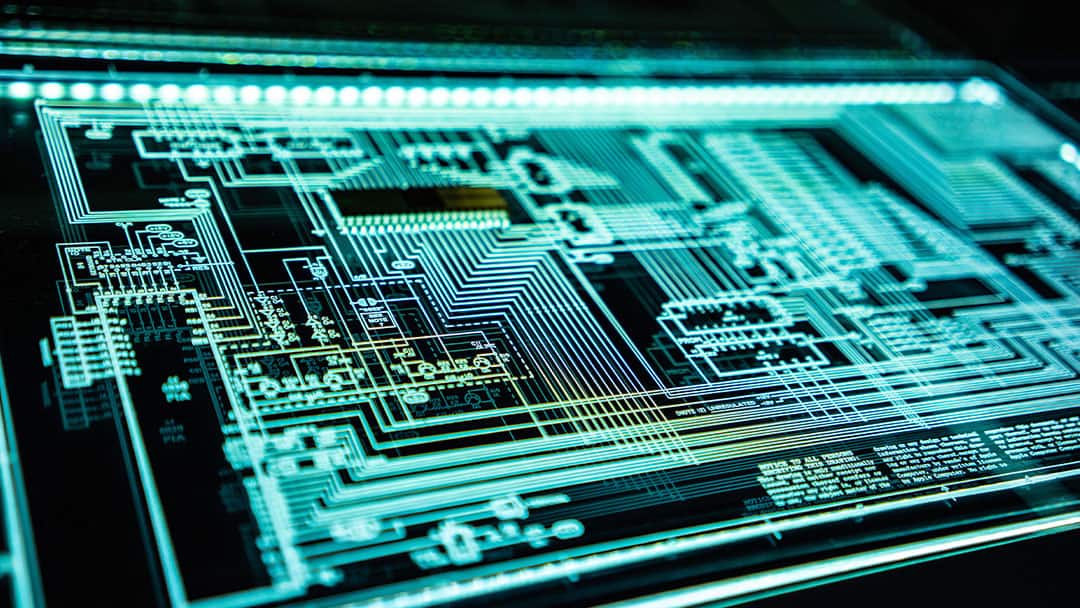
![Best data center racks Best data center racks [buyer’s guide]](https://cc-techgroup.com/wp-content/uploads/2021/08/best-data-center-racks-1024x576.jpg)